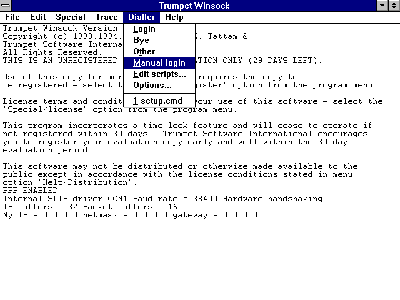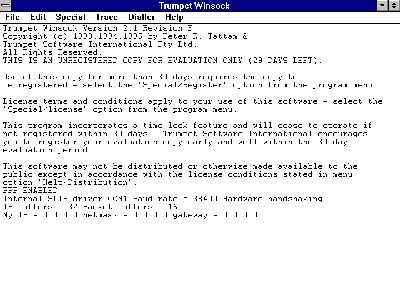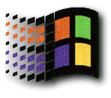 Windows
3.x Setup
Windows
3.x Setup
This setup walkthrough will make it easy for Windows 3.1 users to setup, and dial in to GDN. If you have any problems that are not included below, please call us.
Step 1
Install the GDN Winsock Disk One on your computer.Step 2
When you run Connect for the first time, it will look something like the picture below. Click on File, then go to PPP Setup. Check the "Use PAP" box and type in your username and password.
Step 3
Exit out of Trumpet Winsock. Load Trumpet Winsock again to refresh the program.
Step 4
Go to the top menu, and select Dialer. Then select Login.