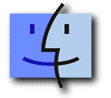 MacTCP
Setup
MacTCP
Setup
Page 1 | Page 2 | Page 3
Step 2: Configure MacTCP
Some Macintoshes use MacTCP networking controled by the MacTCP control panel.Open your Control Panels folder, then double click on the MacTCP control panel.
It should look something like the following:
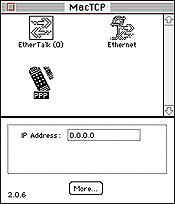
TIP: The icons in
the top of the window may be different. PPP must be selected. If InterSlip
is also in the window, close MacTCP, open your Control Panels folder and
remove InterSlip Control. Open your Extensions folder and remove InterSlip.
Restart your Mac from the Special menu and return here to start again.
Click the More button to bring up the following Window
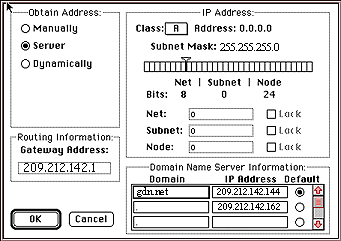
Be sure to use 63.97.188.4 and 63.97.188.2 as the DNS addresses, not
the numbers that you see above.
TIP: Do not be alarmed that the Class of Address is set to Class A, nor
that the IP Address in the main MacTCP window is set for all zeroes. These
item will change when you successfully connect to GDN using ConfigPPP.
However, you may find that it is necessary to change the Obtain Address
section to Manually in order to change the Gateway Address to 63.237.11.1
After doing this, set the Obtain Address option back to Server.
When you have configured it according to the graphic, click the OK button,
then click the close box at the top left of the resulting window. Restart
your Mac from the Special menu and return here to start again.