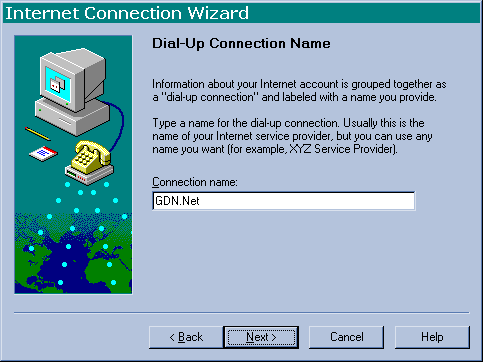Windows
98 Setup
Windows
98 Setup
page 1 | page 2 | page 3 | page 4 | page 5
Select the first option, Create a new dial-up connection, regardless of what is in the box in the bottom of the screen. Most users will not have anything in that screen anyway. Once you have selected the first button, click Next.
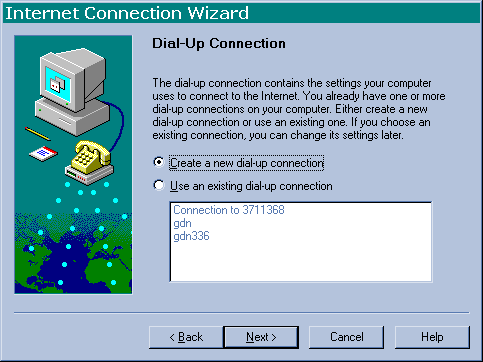
Remove the check mark from Dial using the area code, then type in our phone number into the Telephone number field. Since you are calling a local number, the area code is irrelevant and can lead to unnessesary long-distance dialing. The number for our 33.6k service is 371-1368 and our 56k number is 377-7997. When you are finished, click Next.
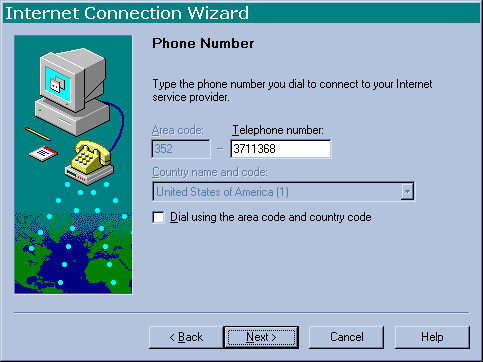
Your username and password are both chosen when you sign up. Both should be lower-case. 33.6k customers will simply enter their user name, example jsmith or demo. 56k customers must type their entire email address, example jsmith@gdn.net or demo@gdn.net When you are finished, click Next.
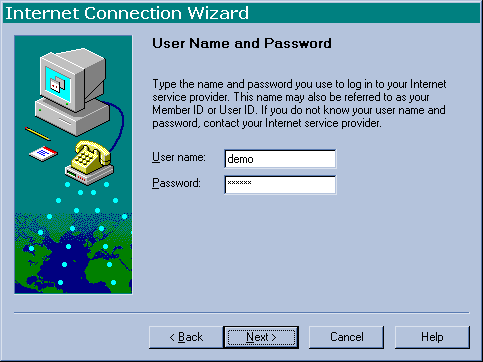
You will not need to change any advanced settings for GDN.Net. Simply select No and click Next.
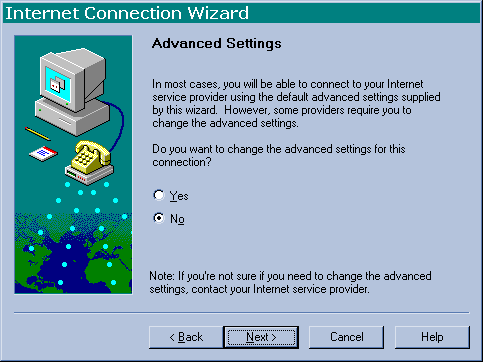
You may either leave
the default connection name or you can type in GDN.Net. This setting is
irrelevant to your internet connection. When you are finished, click Next.